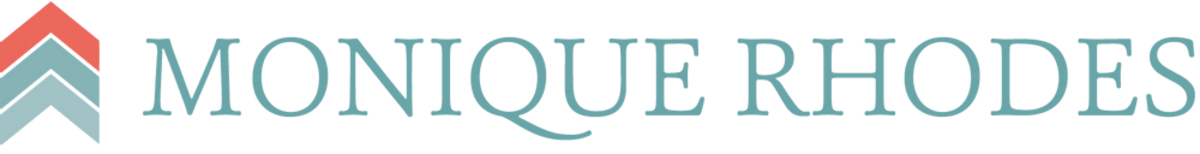Support
Need help? We got you. Our most commonly asked questions are below. Want to skip the line? Just click on one of these shortcuts:
Check the FAQs first. If the answer to your question is not below, send us a message right here.
General
You have a lot of options! Sign up for Monique's newsletter by clicking the link at the bottom of moniquerhodes.com. Listen to her daily podcast In Your Right Mind with Monique Rhodes here or search for it anywhere you listen to podcasts.
Once you've enrolled in a course, you'll access it at moniquerhodesonline.com or via a free mobile app for iOS and for Android.
Fill out this form and our team will be in touch soon!
Yes, you can gift a course or subscription to a friend.
On the checkout page, input your friend’s login details before entering your own payment details. See the image below for reference.
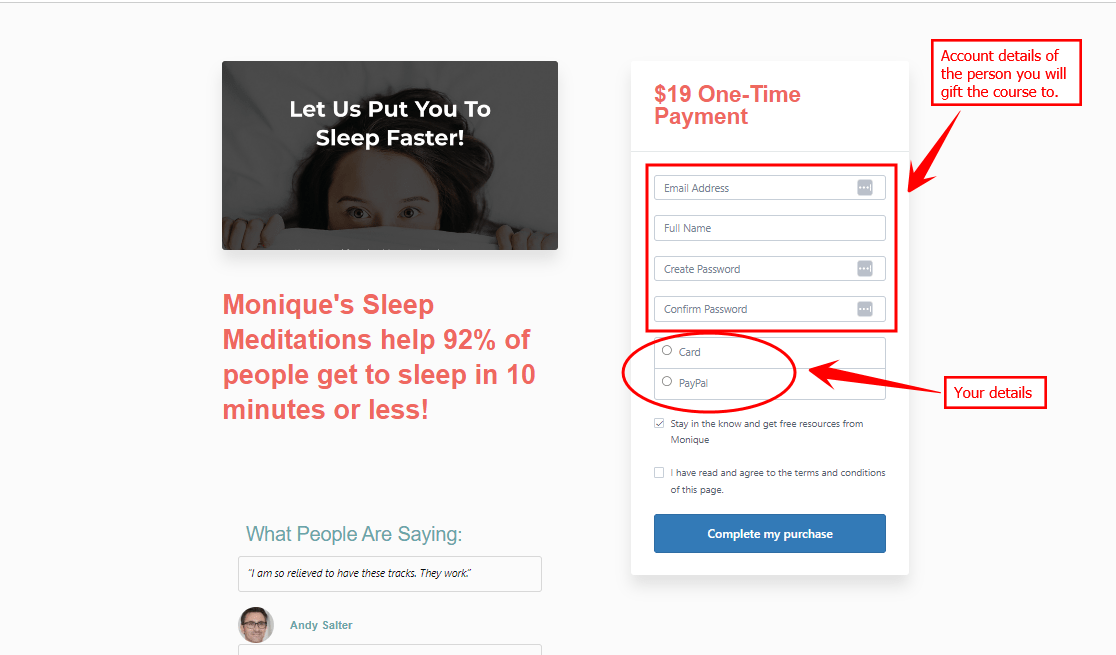
How to Get Ready for a Smooth Zoom Meeting
We want your Zoom experience to be as easy and enjoyable as possible. Here’s a quick guide to help you get set up before joining a meeting. Don’t worry—it’s simpler than it sounds!
- Make sure you’re connected to the internet. It’s best to use a stable connection, like Wi-Fi or a wired (plugged-in) internet connection, if you can.
- A strong internet connection helps everything run more smoothly.
Test Your Microphone
- Open the Zoom app on your computer.
- Click on your profile picture in the top right corner.
- Go to Settings.
- On the left side, click on Audio.
- Look for the Microphone section.
- Here, you can choose the microphone you want to use and test it to see if it’s working.
Test Your Speakers
- While still in Settings, stay in the Audio section.
- Click on Test Speaker to check if you can hear sound clearly.
- If you hear the sound, your speakers are ready to go!
Join a Practice Zoom Meeting
- If you’d like to test everything before your actual meeting, visit Zoom’s Test Meeting page (just search “Zoom Test Meeting” online).
- Click Join to enter a practice meeting.
- This will help you check if your microphone and speakers are working properly.
Make Sure Zoom Is Up-to-Date
- It’s a good idea to have the latest version of Zoom installed.
- Open the Zoom app, go to Settings, and look for Check for Updates.
- Taking a few minutes to do these simple steps can prevent issues and make your meeting experience more enjoyable. You’ve got this!
There are two ways to cancel your subscription: Fill out this form or you can do it yourself on a browser following these steps.
1. Log on here (you cannot cancel your subscription in the mobile app).
2. Click your avatar at the top-right, then click Settings.
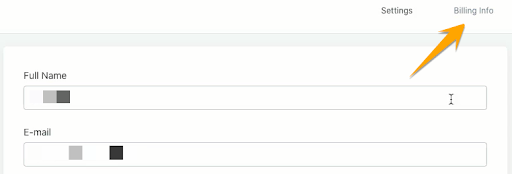

Once your cancellation is confirmed, you'll keep access to the course and completed tracks until the last day of this billing cycle.
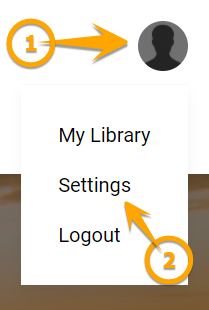
How to Become Friends with Yourself
How to Become Friends with Yourself is a powerful online course taught by Happiness Specialist, Monique Rhodes. Go here for complete details, including a video from Monique!
Once you have joined the course, you will have lifetime access and can watch the teachings and do the exercises at the time that best suits you.
Yes! But it's easy to implement step-by-step to make small changes that lead to better habits. The homework is easy and fun with no deadlines so you can take your time to complete it.
How to Create a Life You Love
How to Create a Life You Love is a powerful online course taught by Happiness Specialist, Monique Rhodes. Go here for details, including a video from Monique!
Yes! The homework is easy, fun and quick and you can take your time to complete it. Also, there are no deadlines so you can take all the time you need!
In Your Right Mind Podcast
In Your Right Mind is a daily essential for thousands of people around the world who want to make happiness their habit. Listen to the podcast here or search for it on your favorite podcast provider.
Definitely! Monique enjoys hearing from her listeners and often answers questions she receives from students in her courses. To submit a suggestion for a podcast topic, fill out this form and our support team will share it with Monique.
How to Leave a Review for In Your Right Mind Podcast
Monique loves hearing your feedback! Here’s a simple guide to help you leave a review on the Podcasts app. It’s quick and easy—just follow these steps:
Open the Podcasts App
- Start by opening the Podcasts app on your phone or tablet.
Find the In Your Right Mind Podcast
- Use the search bar or browse your library to locate the In Your Right Mind show page.
- You should see a list of all the podcast episodes there.
Go to the Reviews Section
- Scroll down the show page until you see the section called Ratings & Reviews.
- Tap on Write a Review.
Write Your Review
- Choose a star rating (from 1 to 5 stars).
- Add a title for your review.
- Enter your nickname and write your review in the text box.
Submit Your Review
- Once you’ve filled everything out, tap Save.
- Your review should appear shortly after you submit it, if not immediately.
Thank you for taking the time to share your thoughts—it means a lot!
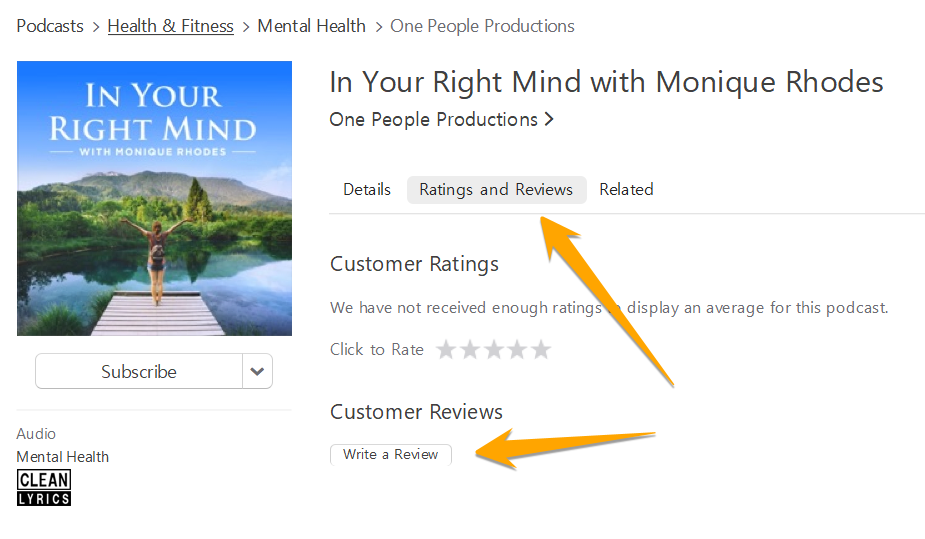
Tech Support
Want to personalize your profile? Here’s a simple guide to help you add your profile picture:
Log In to the Course Platform
- Start by logging into your account using the provided link.
Go to Your Settings
- Click on your profile picture (or avatar) in the top-right corner of the page.
- From the dropdown menu, select Settings.
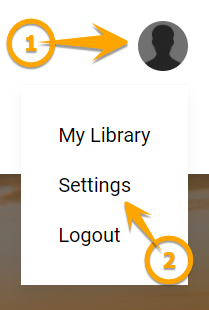
Change Your Profile Picture
- Click the Change Avatar button.
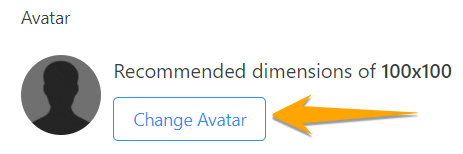
Upload Your Photo
- Drag and drop your preferred picture into the upload box, or click to upload it from your device.
- For the best results, choose a PNG file with dimensions of 100x100 pixels.
Save Your Changes
- Once your photo is uploaded, click Save.
- Scroll down to the bottom of the page and click Save again to confirm.
Check for Confirmation
- You should see a banner at the top of the page confirming that your profile picture has been successfully updated.
And that’s it! Your new profile picture is now set.
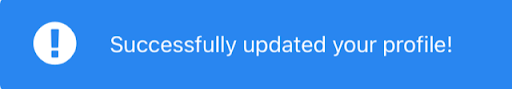
Need to update your password? Follow these quick and simple steps based on whether you remember your current password or not.
If You Know Your Current Password
Log In to Your Account
- Use the provided link to access the course platform.
Go to Your Settings
- Click on your profile picture (avatar) in the top-right corner.
- Select Settings from the dropdown menu.
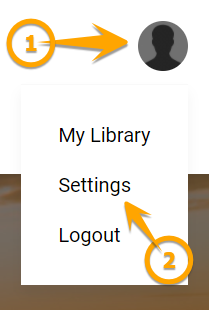
Update Your Password
- Scroll down to the Password section.
- Enter your new password in the designated box.
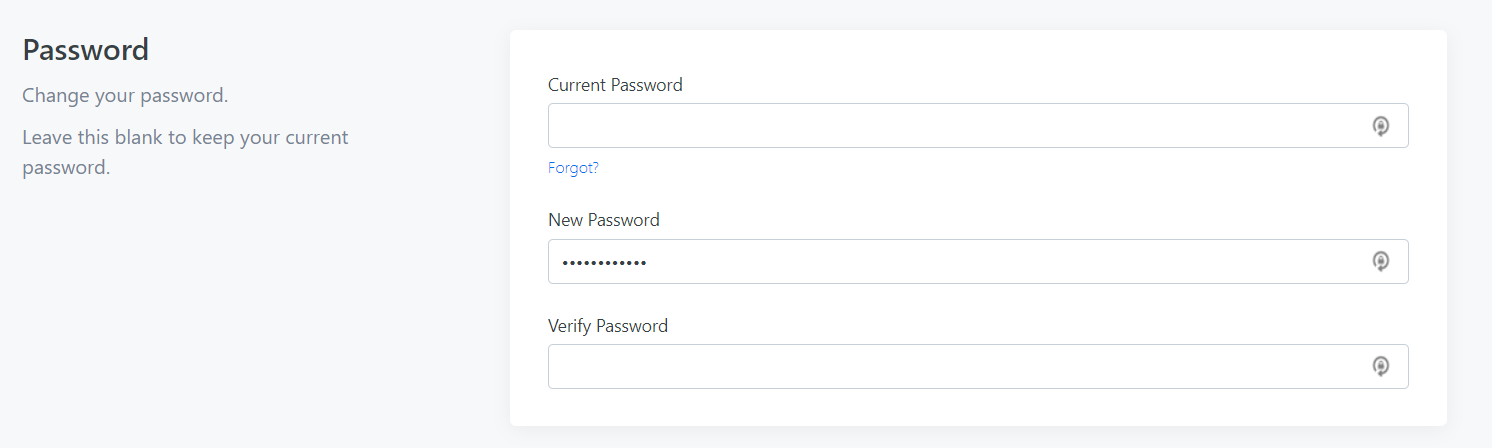
Save Your Changes
Click Save at the bottom of the page to confirm your new password.
If You Forgot Your Password
Reset Your Password
- Visit the login page and click on Forgot Password.
- Follow the instructions to reset your password via email.
That’s it! You’ve successfully updated your password.
How to Reset Your PasswordIf you've forgotten your password, don't worry. Follow these simple steps to reset it:
Access the Password Reset Page
- Go to the login page of the website or service.
- Click on the "Forgot Password" link.
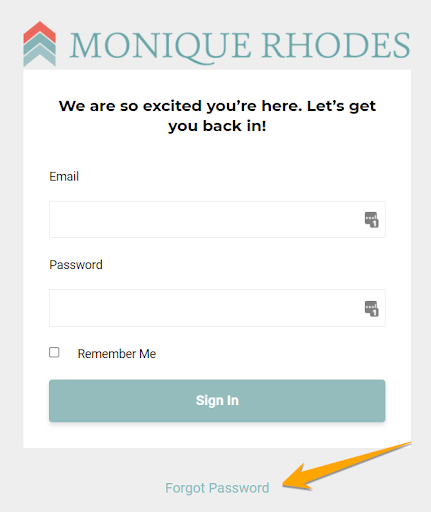
Enter Your Registered Email
- Type in the email address you used when you signed up.
- Click on "Send Recovery Info" or a similar button.
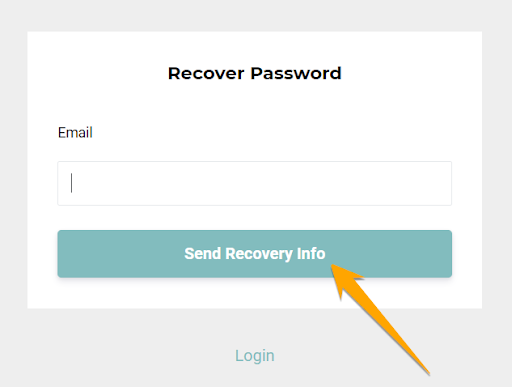
Check Your Email for Reset Instructions
- Open your email inbox and look for a message with password reset instructions.
- If you don't see it, check your spam or junk folder.
Important: The reset link in the email is valid for 24 hours. Be sure to use it promptly to regain access to your account.
The mobile app allows you to access your course content anytime, anywhere. Follow these simple steps to get started:
Download the Mobile App
- For iOS (iPhone/iPad): Open the App Store, search for the Kajabi app, and tap Get to install.
- For Android: Open the Google Play Store, search for the Kajabi app, and tap Install.
Open the App and Start
- Once installed, open the app.
- Tap Get Started.
- Enter the email address you used to register for your course.
- Tap Next.
Confirm Your Email
- Check your inbox on the same device for a confirmation email.
- Open the email and tap Confirm Email Address.
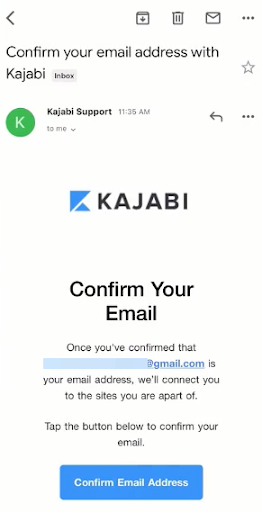
Access Your Courses
- After confirming, return to the app.
- Tap Open App.
- Tap Select Your Sites.
- Choose Monique Rhodes Online to view your course library.
You’re all set! Enjoy learning on the go with the app.
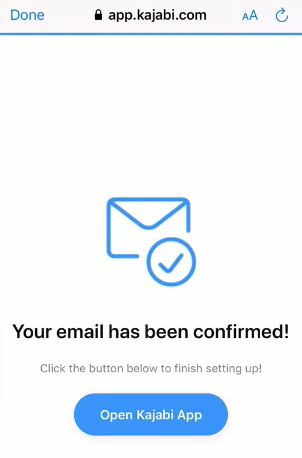
If you’re having trouble with the app, here are a few simple steps you can take to improve performance:
Make Sure the App Is Up to Date
- Check if you’re using the latest version of the app.
- For iOS: Go to the App Store, find the app, and see if an update is available.
- For Android: Visit the Google Play Store, locate the app, and update if needed.
Force Close and Restart the App
- For iOS:
- Swipe up from the bottom of the screen (or double-tap the home button for older devices) to see your open apps.
- Find the app and swipe it off the screen to close it.
- For Android:
- Open Settings, then scroll down to Apps or Application Manager.
- Find the app in your list, select it, and tap Force Stop.
Contact Support If Issues Persist
- If you’ve tried both steps and still experience problems, fill out this form to reach our support team.
- Someone will get back to you shortly to assist further.
The mobile app is a convenient way to access your course content from practically anywhere. There are a few things that must be completed on a browser. Remember that you can use your mobile device's browser when needed.
Some actions that require a browser include resetting your password, updating your avatar photo, and changing your credit card information. In addition, the iOS app no longer allows posting comments or completing assessments due to an issue with Apple's terms of service. Our app provider is working to restore this functionality, but in the meantime iOS users can use the browser on your Apple device to post comments and complete assessments.
On a browser, click your avatar at the top-right, then click Logout.
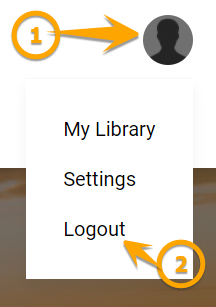
On the mobile app, tap the 3 dots at the top-right, then tap Logout.
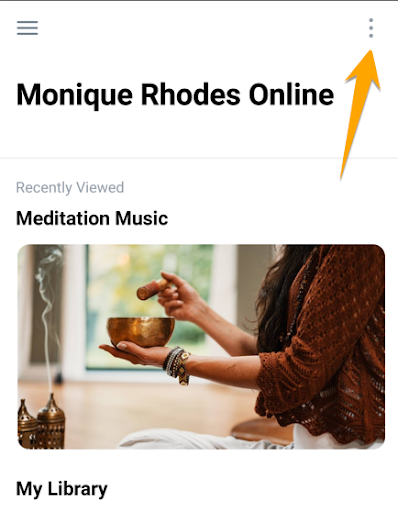
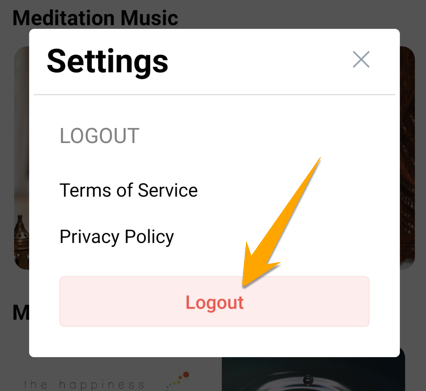
Browsers and operating systems change over time, so we recommend using your internet search engine for steps. For instance, search "clear browsing history and cache for Chrome on PC" or "clear browsing history and cache for Firefox on Mac" or "clear browsing history and cache for Safari on Apple iOS."
If you have trouble, fill out this form with details on your browser and device and our support team will be in touch soon.
The 10 Minute Mind
There are two ways to cancel your subscription: Fill out this form or you can do it yourself on a browser following these steps.
1. Log on here (you cannot cancel your subscription in the mobile app).
2. Click your avatar at the top-right, then click Settings.
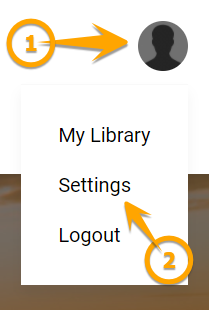
3. Click on Billing Info at the top-right.
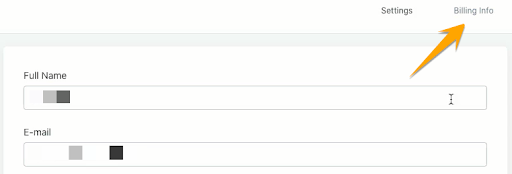
- If you see a Cancel button, click it and follow the prompts to confirm cancellation.
- If you see a link to Manage Subscription in PayPal, click it and you'll be redirected to your PayPal account to complete the cancellation.
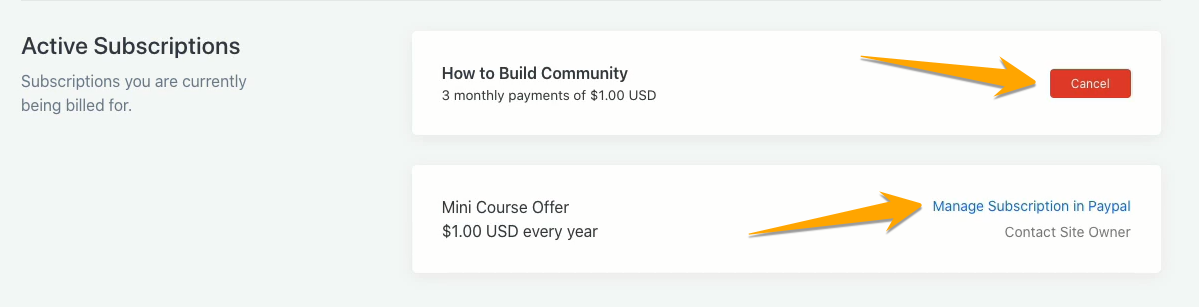
Once your cancellation is confirmed, you'll keep access to the course and completed tracks until the last day of this billing cycle.
The 10 Minute Mind is a daily online mindfulness meditation program that's been developed for busy people who want to feel less stressed and overwhelmed, and more in control of their life. Go here for complete details.
Once you sign up, you can access the course by logging on here.
No, you don't need any experience to use The 10 Minute Mind. In fact, it's the perfect program for people who have never tried mindfulness meditation before. Many people think meditation is hard, but with The 10 Minute Mind, learning meditation is actually really easy.
One of the best things about learning mindfulness meditation is that its perfect for someone with a busy mind! What your mind is trying to do is have you hear it through the noise of your everyday life. As you start, your mind will be busy. It will talk non-stop to you. You may be shocked what a chatterbox your mind actually is! But this is completely normal. As time goes on, your mind will learn that you're actually giving it some space. And it will start to relax. As it does, and as you train it not to run all over the place, it will start to settle down. So, if you have a busy mind, you're the exact sort of person who will benefit from The 10 Minute Mind.
Click here to hear Monique's answer!
It's great if you're able to practice every day, as it's only 10 minutes. But at the same time, it's also important to go gently with yourself. Be kind to yourself as you build up the habit. If you don't feel like practicing, just think about the reasons you started in the first place. This might be helpful.
But also don't worry too much. Just be kind to yourself. Obviously the more you practice the faster you'll get results. However, if you manage to practice only a few days a week, that's great! It's up to you. One thing to keep in mind: to see changes in yourself, practice at least two times a week.
You can use The 10 Minute Mind at any time of the day. However, it's encouraged to try it first thing in the morning. It's such a great way to set yourself up for your day, helping you to be more grounded and calm for the whole day. It's really helpful to use The 10 Minute Mind at the same time every day. This makes it a lot easier to create the daily habit.
Ideally it's best to have a quiet place to meditate. It can be helpful to carve out a little spot in your home for your daily practice. That might be in a corner of your bedroom or in a room where you can find some quiet and won't be disturbed. You might also like to light a candle or some incense or pick a flower and put it in front of you. Anything that makes this space feel a little special is really helpful.
It's also best to sit in a chair or on a cushion during your practice. The main thing is to be comfortable and relaxed. If possible, it's better to avoid laying down so you don't inadvertently fall asleep. In meditation you're actually learning how to stay present, so that typically requires you to be sitting up.
To stop the daily email reminders, click Unsubscribe at the bottom of the email. This will stop the emails, but you will continue to see a new meditation track every day when you log on here or via the mobile app.
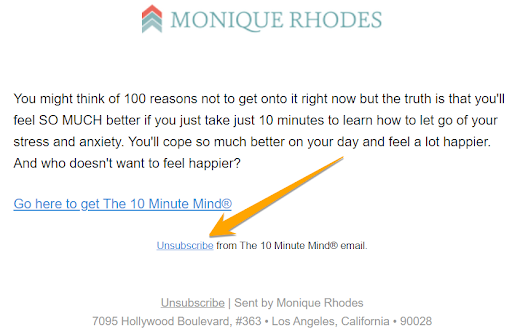
To receive the daily email reminders again, fill out this form and our team will be in touch soon!
It's easy to update your credit card!
1. Log on here.
2. Click your avatar at the top-right, then click Settings.
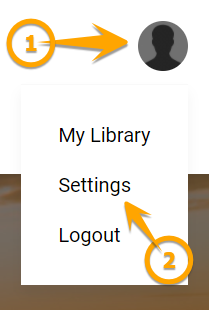
3. Click on Billing Info at the top-right.
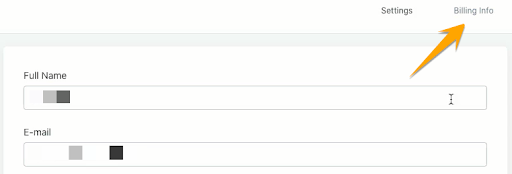
4. Click on Replace.
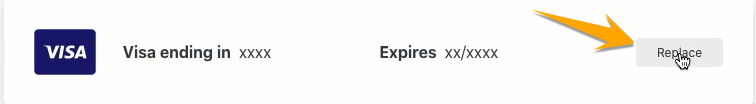
5. Enter your new credit card information, then click Update.
If you need additional help, fill out this form and our team will be in touch soon!
The Happiness Baseline
The Happiness Baseline is a powerful online course taught by Happiness Specialist, Monique Rhodes. Go here for more details, including a video from Monique!
The Happiness Baseline is an online course, self-paced with pre-recorded video teachings from Monique. There are daily practices and activities for you to engage with in eight online modules. You also get access to our private community where you can connect with other like-minded people.
Of course! The great news is that the homework is easy and fun. You will have daily practices to enter into the course platform to start building your new habits every single day.
Monique's goal is to change the lives of as many people as possible with this course. One of the main reasons people do not join a course is because they can't afford it. Read more about the accountability bond here.
The time may vary, but it usually takes 2-3 hours to watch the video lessons and complete the exercises per week. There are also Daily Practices to complete in the course platform every day that take 5-10 minutes.
Start with the Introduction module, which explains how the course works.
Starting with Module 1, you will see a list of activities to complete each week which will include Lessons (videos) to watch, Exercises to complete, and Daily Practices to incorporate into your daily routine to create new habits.
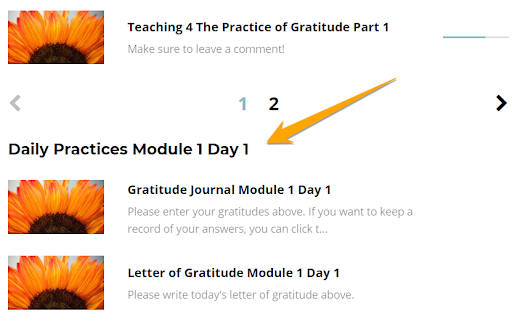
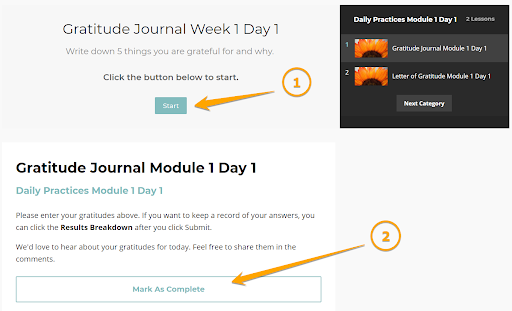
You can complete each week's Lessons and Exercises in one day or over multiple days. However, the Daily Practices are designed to be done every day to help you build new habits. On Day 1, complete the Daily Practices Module 1, Day 1. On Day 2, complete the Daily Practices Module 1, Day 2. Daily Practices cannot be completed in bulk - make sure you do each day's practice on each day.
There are eight modules and the course is designed to take eight weeks. Of course, life happens and if you fall a little behind it's ok - we allow 10 weeks from the date of purchase to complete the course to qualify for the accountability deposit refund.
Your Day 1 begins from your date of purchase.
Click on Results Breakdown. A new window opens and your answers are displayed there. You can copy and paste from there.
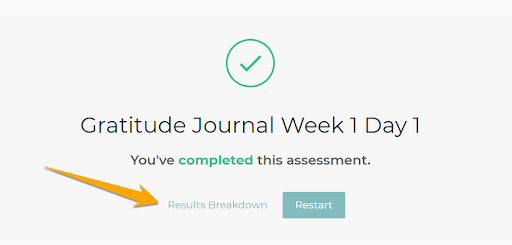
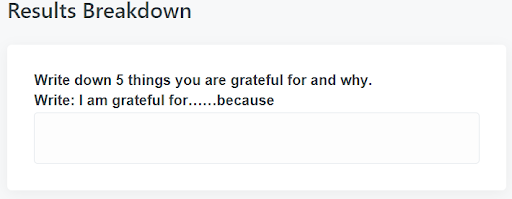
Assessments you have submitted successfully are already recorded, but you can click the Restart button to answer them again. After entering new responses, click Submit and you will overwrite your previous responses.
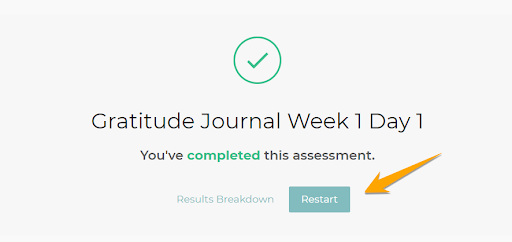
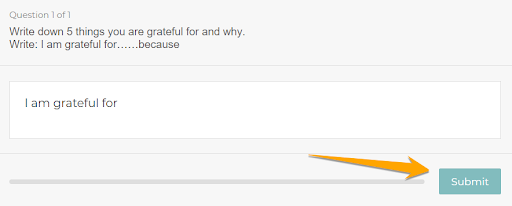
One of the primary practices in The Happiness Baseline is consistency. This is how you change the habitual ways you have been thinking and behaving. For this reason, you cannot do more than one day's worth of activities per day if you want your accountability deposit back. There are two extra weeks built in, so if you miss a day you can resume the next day and still work toward completing the course in time to be eligible for the accountability deposit refund. At the end of The Happiness Baseline, our team will verify that your Daily Practices were completed as instructed - only one per day.
You created a username and password when taking The Happiness Test at the beginning of The Happiness Baseline. If you can't find those log on credentials or need a reset, email ahinfo@authentichappiness.org at the University of Pennsylvania's website. You can also try to use the Forgot Password link on their website.
As you join the Mastery Course, we add the term "Baseliner" to your name to help identify your status! Unfortunately this may cause your last name to display incorrectly in the mobile app. For example, if your name is Joe Wilkins it might display as Joe B. in the mobile app (B stands for Baseliner). We are working on a fix, but in the meantime, we hope you don't mind that your name appears this way in the app. We appreciate your understanding.
We wish so much that you could however right now that is not possible. Fingers crossed we will have this feature soon.
We wish so much that you could however right now that is not possible. Fingers crossed we will have this feature soon.
Yes! We absolutely want you to do The Happiness Baseline again. You'll be amazed, as you grow, how the information in this course will resonate even more resoundingly.
Contact us here at support, and we will get you up and running.
The Power House
The Power House is a small group coaching course taught by Happiness Specialist, Monique Rhodes. Applications are currently closed until later in 2022.
The Power House is a live, interactive coaching experience with Monique and nine other people. The coaching sessions take place live on Zoom with all participants on the screen.
The group will meet bi-weekly for 26 sessions, lasting one year. Each session will last one hour.
Let us know ahead of time and we'll make a recording available for you.
Monique coaches the group live. She teaches lessons in each session and coaches every person individually throughout the year. Each person is also partnered with others in the class and there you can comment and connect on the course platform.
Most of the work takes place in the sessions, but you will also be given small things to work on or journal about between sessions.
There are two payment options: to pay the entire cost at once or to pay monthly.
The Sleep Meditations
The Sleep Meditation program is a special sleep-promoting series, to help you get the rest you need. Go here to learn more!
There are 15 tracks that vary in length from 10-30 minutes and some music-only tracks.
The Stress Meditations
The Stress Meditation program is a special stress-relieving series, to help you let go of your stress quickly. Go here to learn more!
There are three powerful meditation tracks in the program.
The Burn 360 10 Minute Mind®
The Burn360 10 Minute Mind is a daily online mindfulness meditation program specifically designed for participants of the Burn360 fitness program. It helps reduce stress, enhance focus, and achieve a balanced life, perfectly complementing your Burn360 workouts. For complete details and to join, please visit the Burn360 website.
Once you sign up for The Burn360 The 10 Minute Mind, you will receive immediate access to a 7-day free trial of the program through our platform. Simply log in here using the details sent to you in the welcome email to start your daily mindfulness meditation sessions, designed to fit seamlessly into your busy lifestyle.
No, you don't need any prior experience to use The Burn360 10 Minute Mind. The program is designed for everyone, from beginners who have never tried mindfulness meditation to those with more experience. Many people think meditation is hard, but with The Burn360 10 Minute Mind, learning and practicing meditation is easy and accessible for all levels.
Absolutely! The Burn360 10 Minute Mind is ideal for those with busy minds. Initially, your mind may be very active, but this is completely normal. Over time, your mind will learn to relax as you give it space. With regular practice, you'll train your mind to settle down and be more present, making it perfect for someone with a busy mind.
The duration of meditation is less important than its consistency and quality. The Burn360 10 Minute Mind program features 10-minute sessions that have been scientifically proven to make a significant difference. By using our program and practicing regularly, you’ll experience the benefits of meditation without needing to commit to lengthy sessions.
It's beneficial to aim for daily practice with The Burn360 10 Minute Mind, as it only requires 10 minutes of your time. This program is designed to complement your fitness journey by promoting mental clarity and relaxation. If daily practice feels challenging, approach it with gentleness and remind yourself of the reasons you started. Consistent practice supports you in developing a sustainable mindfulness routine alongside your fitness regimen.
You have the flexibility to use The Burn360 10 Minute Mind at any time of the day that suits you. However, starting your day with it can be especially beneficial. It helps set a positive tone for your day, promoting a sense of grounding and calmness. Practicing at the same time each day can also help in forming a daily habit, making it easier to integrate into your routine.
Ideally, find a quiet place to meditate without distractions. Creating a dedicated spot in your home, such as a corner of your bedroom or a peaceful room, can be very beneficial. You might add elements like a candle, incense, or a flower to make this space feel serene and special. Having a designated space can enhance your meditation experience and make it easier to maintain a consistent practice.
You have two options to cancel your subscription:
1. Follow these steps on a web browser (not available on the mobile app):
a. Log in here.
b. Click your avatar at the top-right corner, then select "Settings."
c. Click on "Billing Info" at the top-right.
d. If you see a "Cancel" button, click it and follow the prompts to confirm cancellation.
e. If you see a link to "Manage Subscription" in PayPal, click it to be redirected to your PayPal account, where you can complete the cancellation.
2. Fill out this form, and our team will process your cancellation request.
After cancellation is confirmed, you will retain access to the course and completed tracks until the end of the current billing cycle.