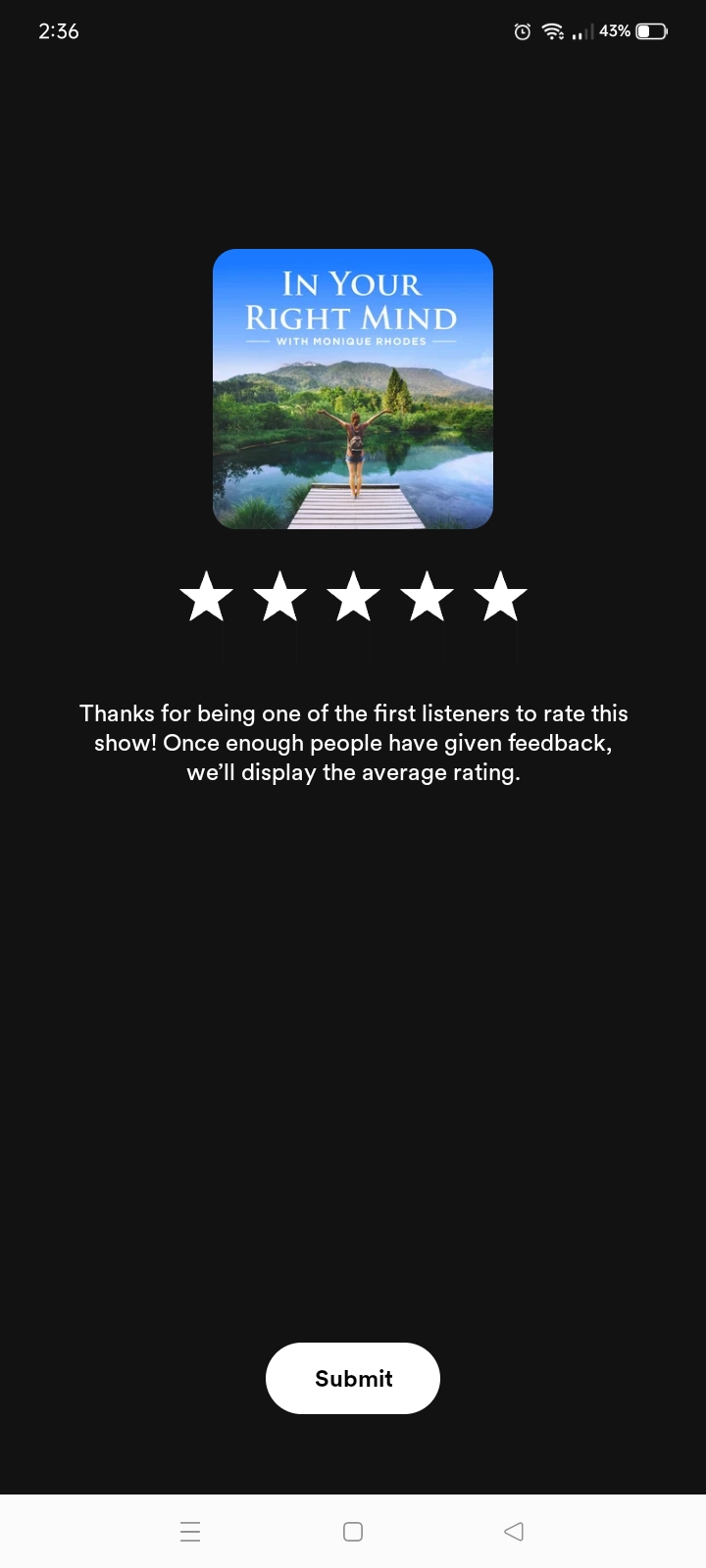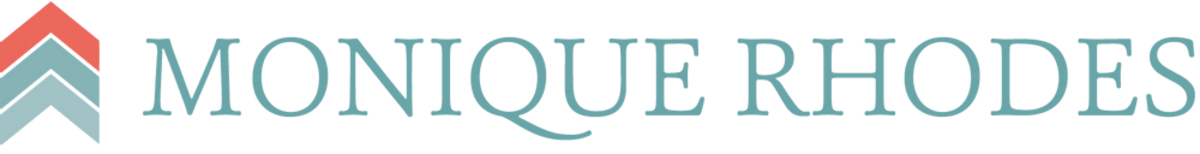HOW TO LEAVE A PODCAST REVIEW
Since the beginning of the pandemic Monique started podcasting every day. She thought it would only be for a few weeks, however, you've all loved this podcast so much she has kept it going daily. We will love it if you left a review for Monique's IN YOUR RIGHT MIND podcast. We know that so many of you love it and more reviews mean more ears hearing it. So there are two easy ways to leave a review:
IF YOU USE THE APPLE PODCAST APP
1. Open the Podcasts app on your iPhone, iPad, or Mac.
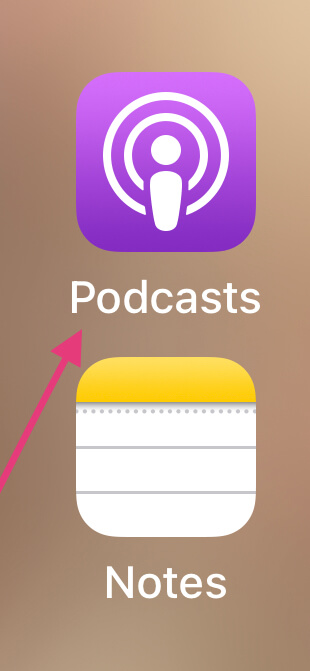
2. Navigate to the page for IN YOUR RIGHT MIND. You can find it by searching for “IN YOUR RIGHT MIND”.
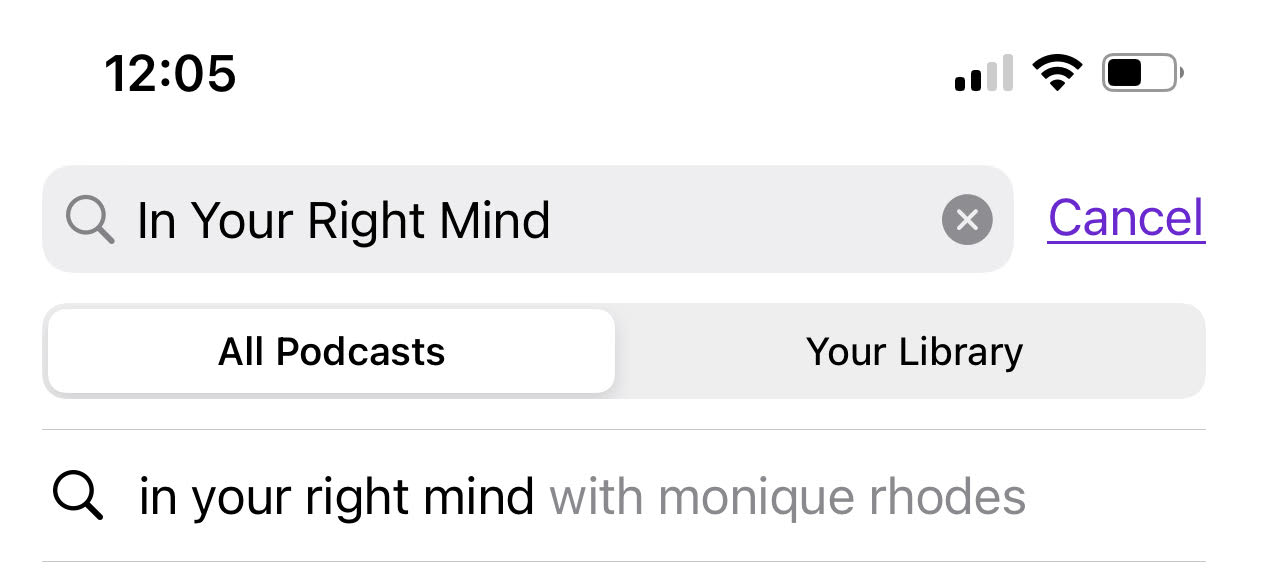
Or selecting it from your library.
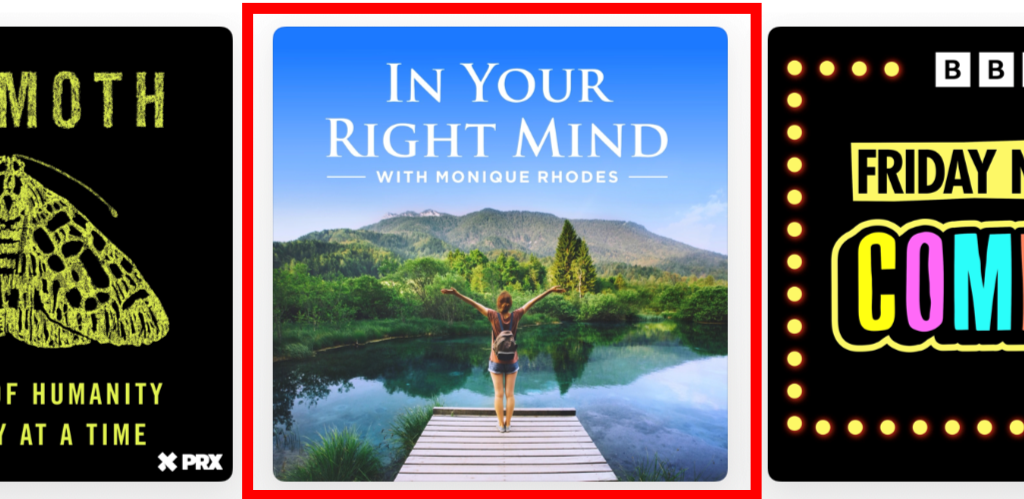
Just note that you’ll have to go to the series page which shows all the episodes, not just the page for a single episode. It looks like this below.
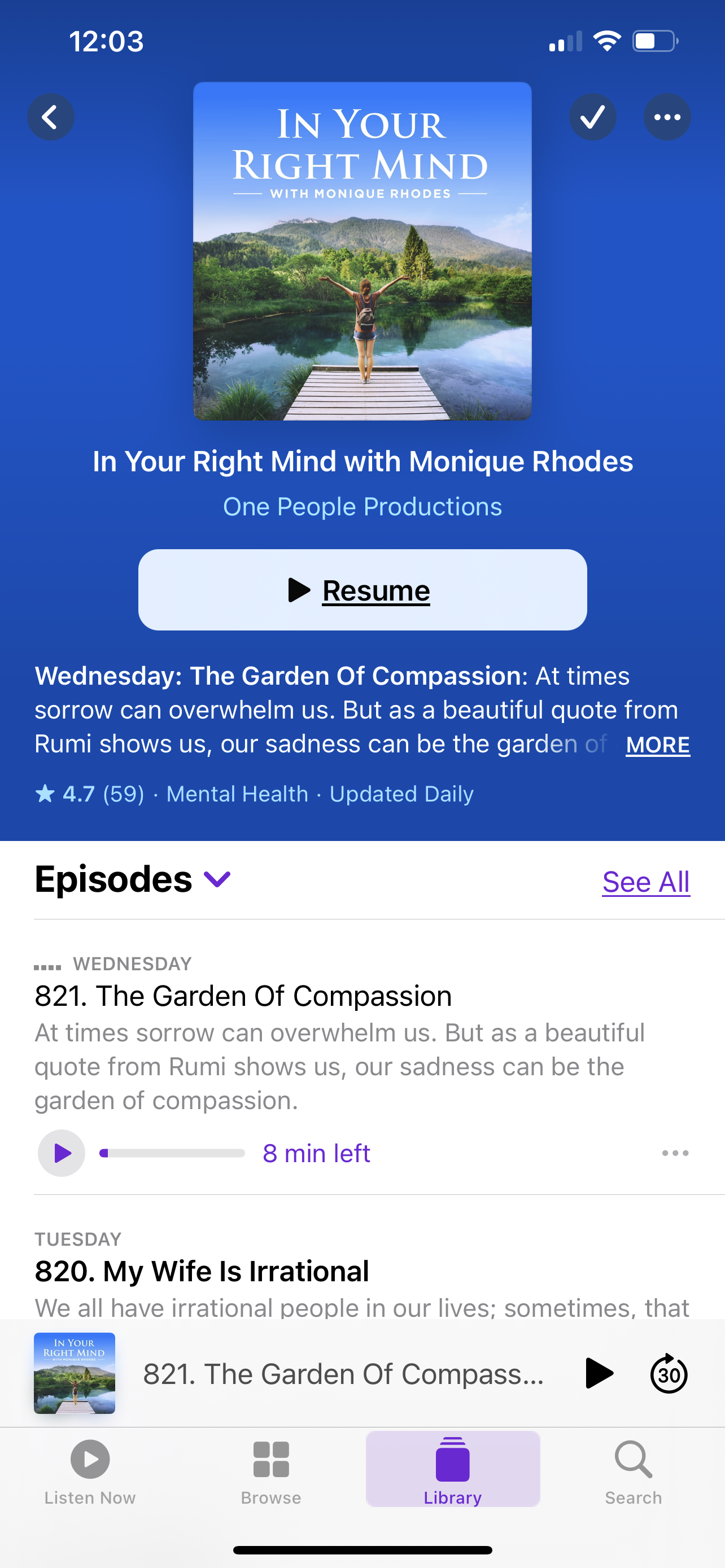
3. Scroll down to find the subhead titled “Ratings & Reviews.”
4. Under the highlighted reviews, select “Write a Review.”
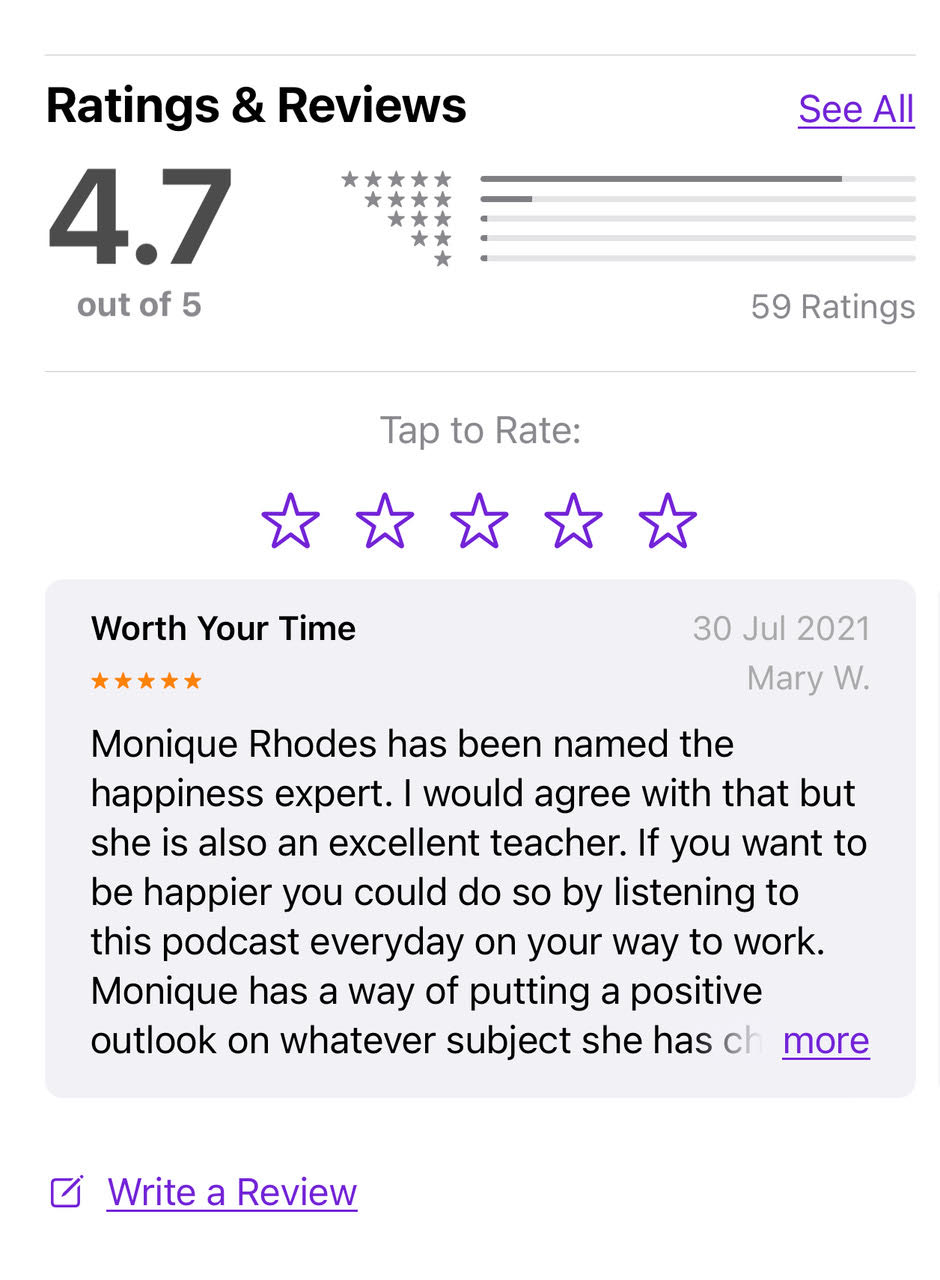
5. Next, select a star rating at the top — you have the option of choosing between one and five stars.
6. Using the text box at the top, write a title for your review. Then, in the lower text box, write your review. Your review can be up to 300 words long.

7. Once you’ve finished, select “Send” or “Save” in the top-right corner.
8. If you’ve never left a podcast review before, enter a nickname. Your nickname will be displayed next to any reviews you leave from here on out.
9. After selecting a nickname, tap OK. Your review may not be immediately visible, but assuming you didn’t write anything offensive or spammy, it should be posted soon.
IF YOU USE THE SPOTIFY APP
1. Open the Spotify app on your device.
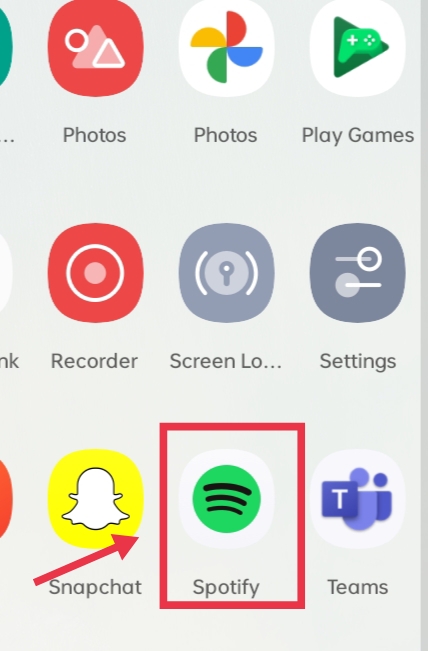
2. Tap the Search tab, then type IN YOUR RIGHT MIND in the search bar; this will lead you to the IN YOUR RIGHT MIND show page. If you are on a specific episode, just tap on the podcast's thumbnail and title to be redirected back to the show page.
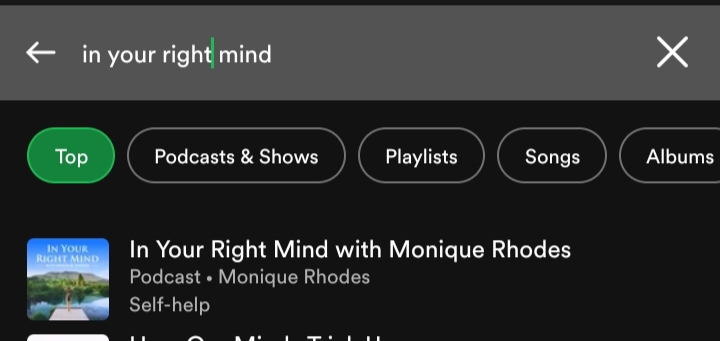
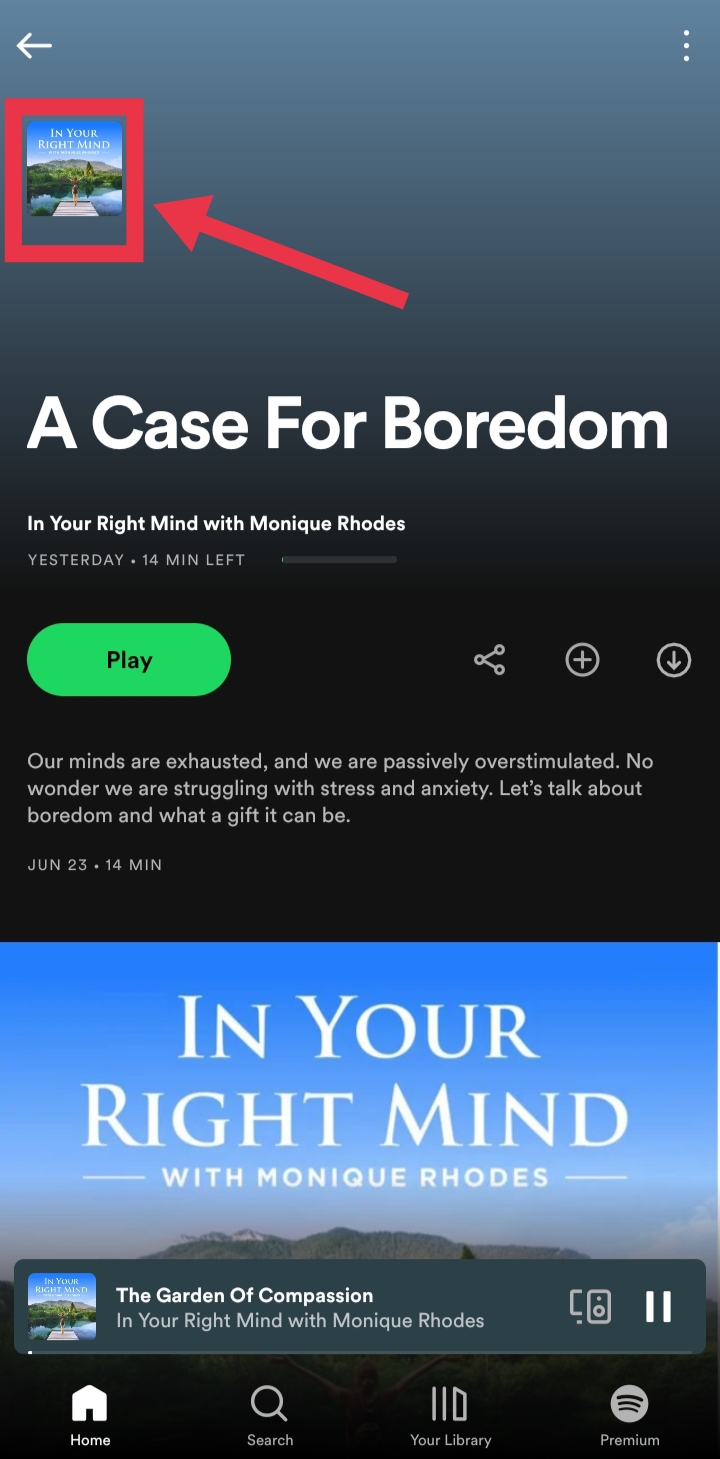
3. Tap the rating immediately underneath the IN YOUR RIGHT MIND podcast's description. Alternatively, tap the More (…) icon, then choose Rate show.
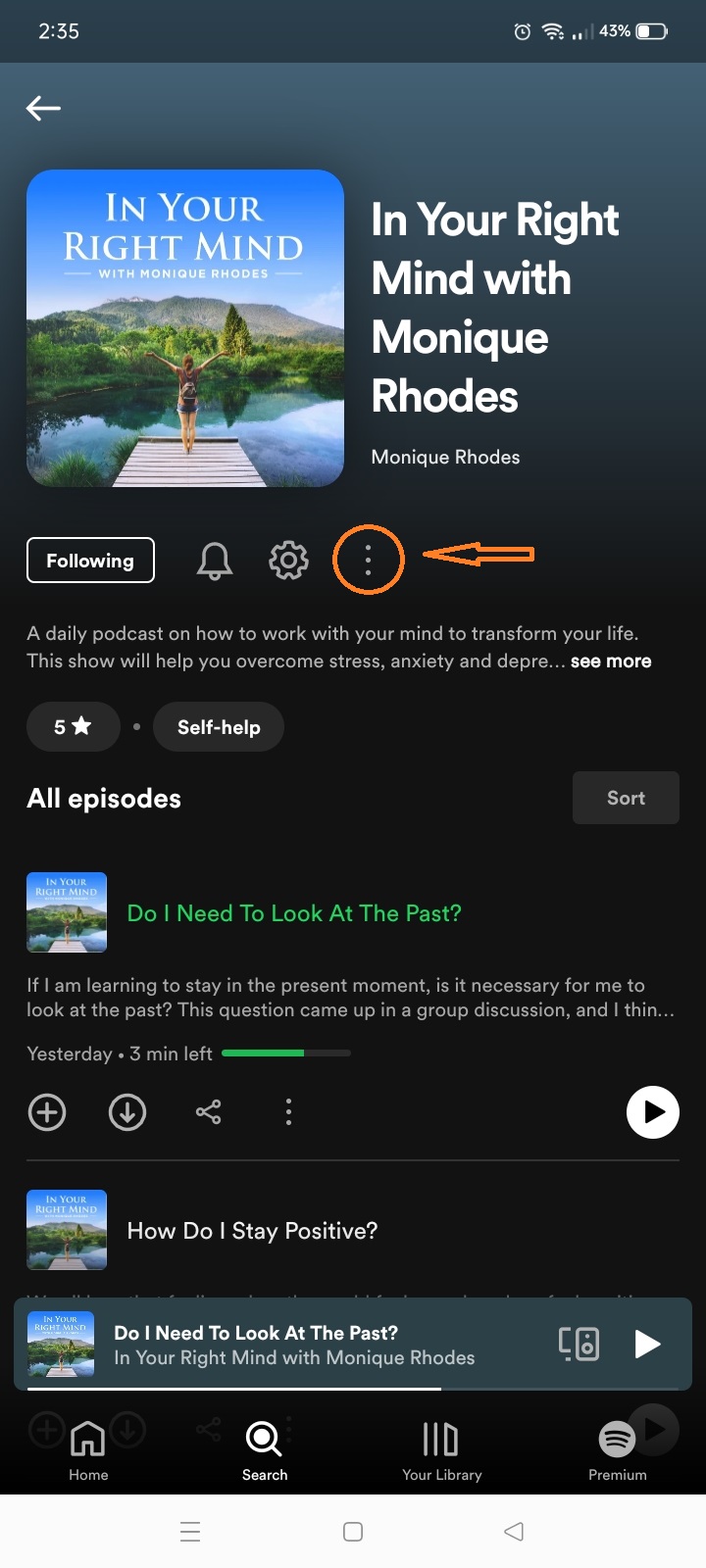
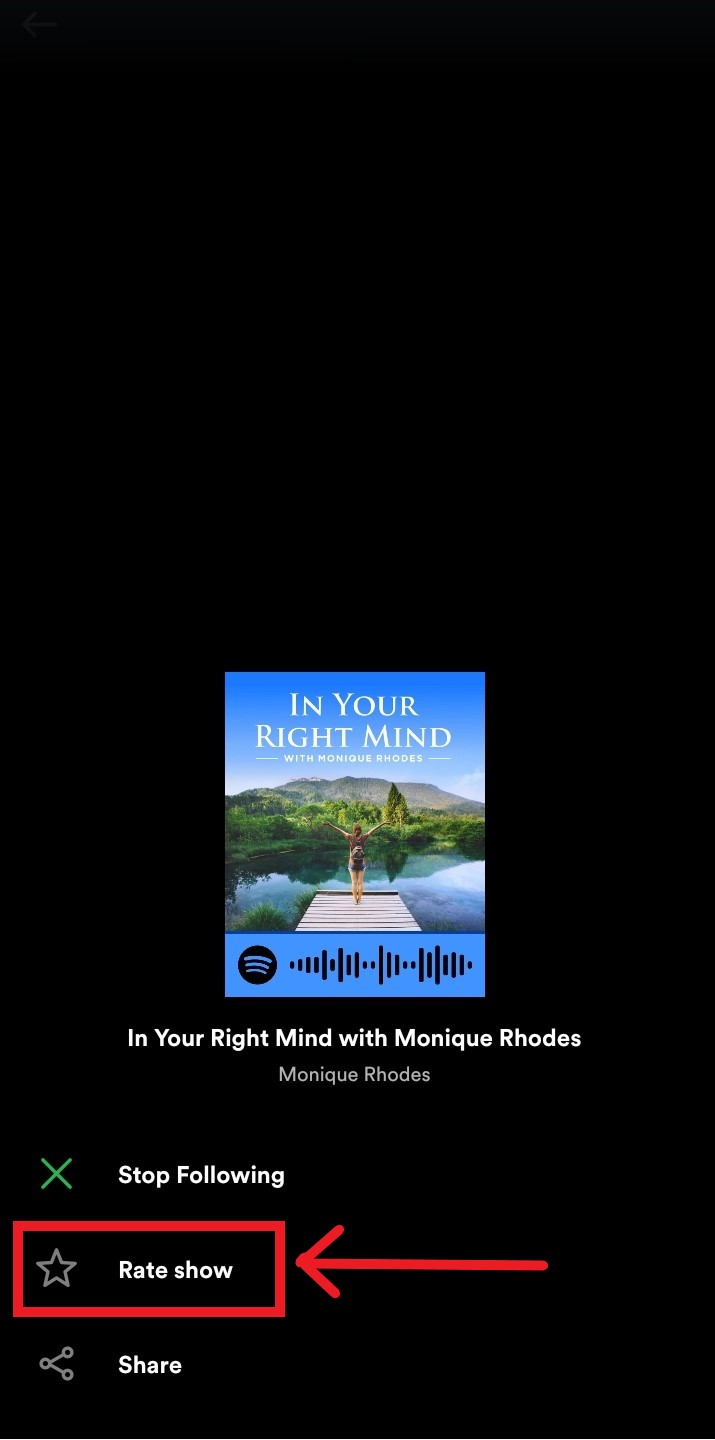
4. Drag your finger or tap on one of the five stars to leave a rating.